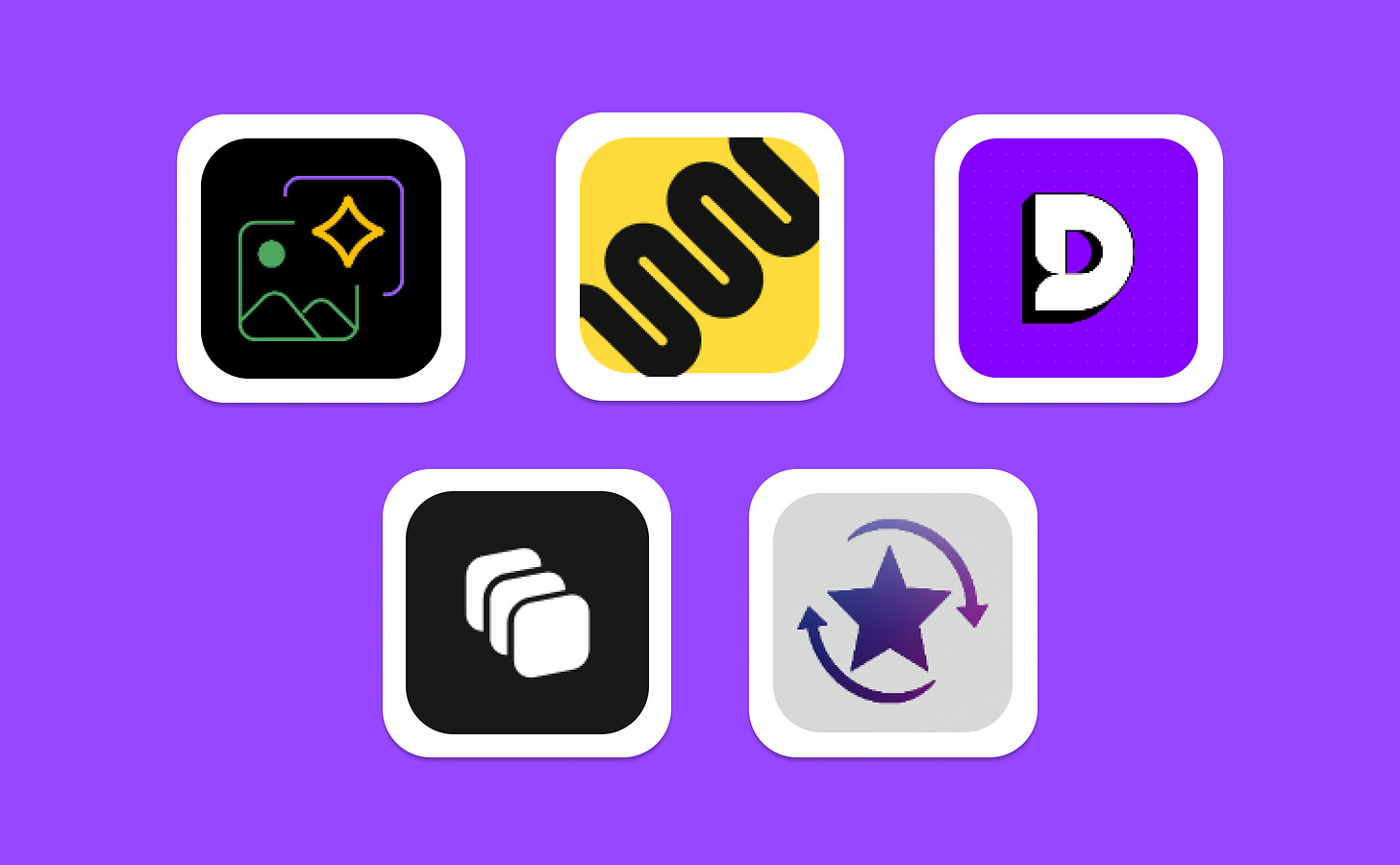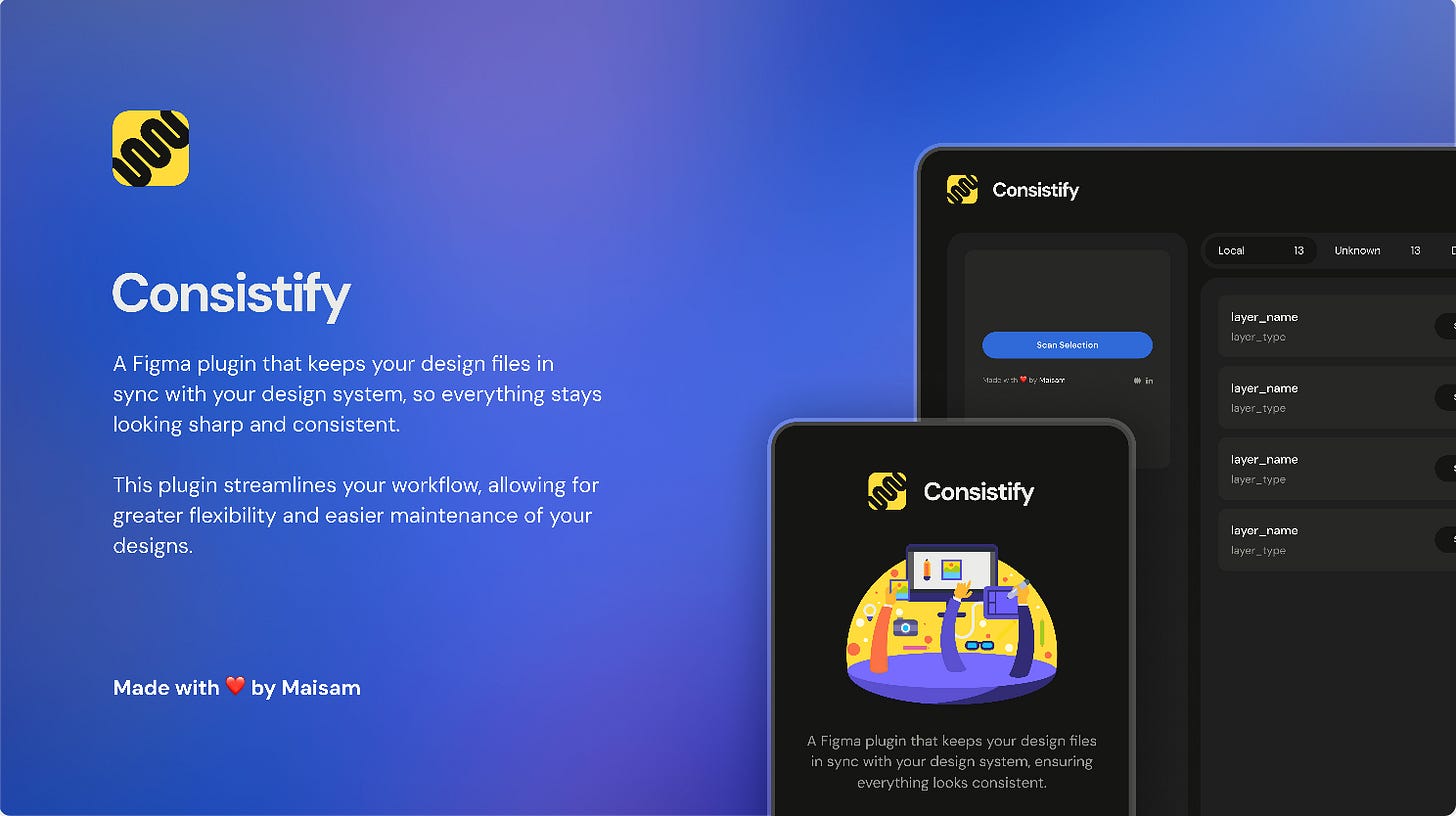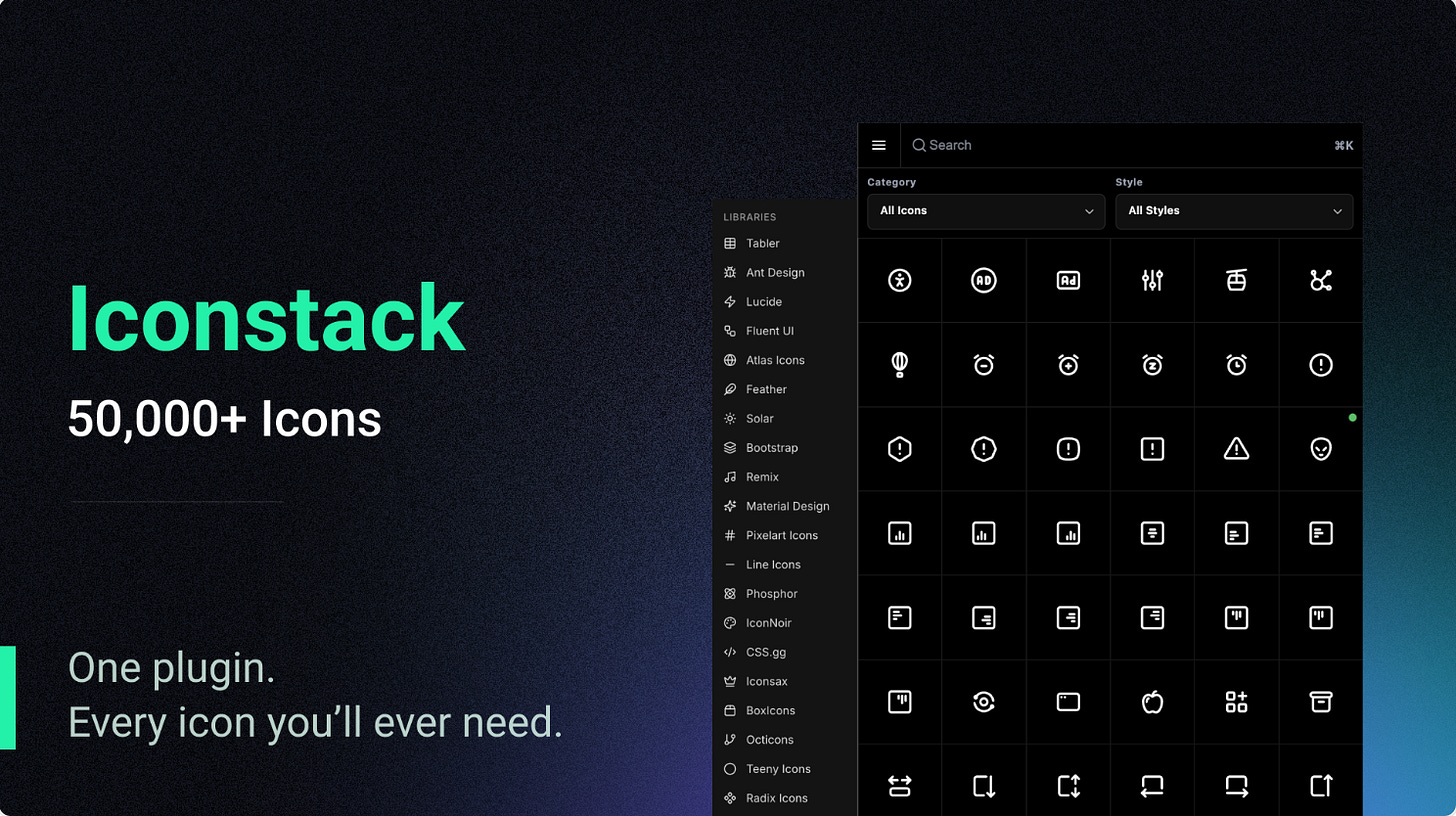Week 79 - Icon overload, consistency scanner and SVG animator
This week's five new Figma plugins.
We’ve all been there: your Figma file is packed with layers, icons and assets; deadlines are closing in; and a teammate is pinging you for “just one more export.” This issue of Figma Plugin Weekly is all about taming that chaos.
We’ve rounded up a power tool that bulk-exports every image in a single click, a scanner that uncovers hidden orphaned components, and massive icon libraries at your fingertips. Add in a sprinkle of slide deck magic and a designer-friendly SVG animator!
Ready for your weekly dose of order and productivity for your design process? 👇
1. Bulk Image & Asset Exporter
Export multiple assets from Figma quickly and efficiently.
If you’re tired of exporting assets one by one, this plugin will feel like magic. Bulk Image & Asset Exporter automatically detects every exportable element in your selection—images, vectors, icons—and lets you batch-export them all at once. In seconds you’ll have a neatly organized ZIP with crisp 3× PNGs and vector-perfect SVGs named after your layers. Perfect for design-to-dev handoff, app bundles or client deliveries, it’s a huge time-saver for UI/UX teams and freelancers alike.
🎁 100 FREE exports 💰 Unlimited for $5/month
🚀 Export everything in your design file in one go
🗂️ All assets organized in a ZIP file
2. Consistify Scanner
Keep your design files in sync with your design system.
Keeping large Figma files consistent is no small feat. Consistify Scanner gives you instant insight into where your components come from—local file, library, or unknown. It categorizes elements, previews frames, and analyses your connected libraries so you can spot orphaned components and ensure designs follow the right system. Ideal for audits, onboarding and quality checks, all analysis happens locally for speed and privacy. A clear dashboard and tabbed filters make tidying up even complex files quick and painless.
🎁 FREE
🔎 Scan your files for inconsistencies
📚 Keep files in sync with your design libraries
3. Deckify
Convert your Figma designs into PowerPoint decks.
Deckify makes it easy to take your Figma designs and transform them into 100% editable PowerPoint presentations. All text, shapes, and design elements remain fully customizable inside PowerPoint, giving you complete control after export. Use this plugin to save hours of manual re-creation and focus on delivering impactful presentations, from Figma Slides to PPTX!
🎁 FREE
📹 Transform your Figma designs into PowerPoint presentations.
✏️ Everything is fully editable after export!
💡 Have a PowerPoint deck you want to edit in Figma? Use office.to.design to bring your PPTX presentations into Figma as fully editable layers!
4. Iconstack
Over 50,000 free icons!
Hunting for icons across multiple sites is over. Iconstack brings 50,000+ MIT-licensed SVG icons from dozens of popular libraries (Material, Phosphor, Lucide, Remix, Bootstrap and more) straight into Figma. Search once, drag in instantly, and export as SVG in outline, solid or mixed styles. It’s completely free, no login required, and built for designers and developers who want fast, consistent, high-quality icons without friction.
🎁 FREE
💟 Over 50,000 popular icons in one place
🔎 Search feature + instant drag-and-drop
5. SVG Animator
Get animated SVG right in Figma.
Bring your static designs to life—right inside Figma. SVG Animator lets you apply transform and opacity animations to any object and preview them live without timelines or code. Stack multiple motions for complex effects, then export a single, lightweight SVG you can paste straight into a website—no Lottie or heavy runtimes needed. It’s a designer-friendly way to add smooth, standards-based motion to your projects without touching code.
🎁 FREE
🕺 Add motion to any element in Figma
🪄 Export animations as lightweight SVGs
✏️ Newsletter brought to you by ‹div›RIOTS.