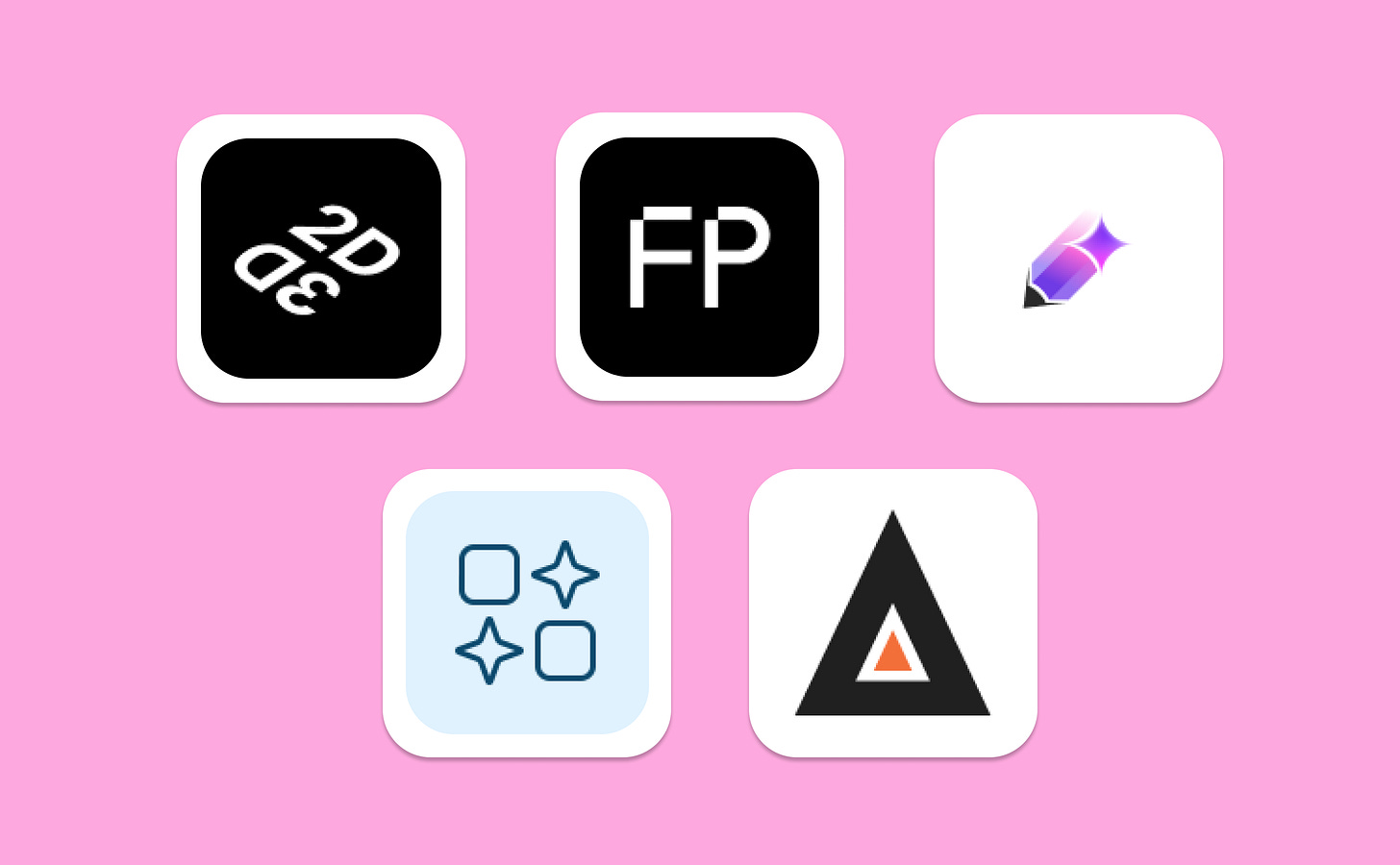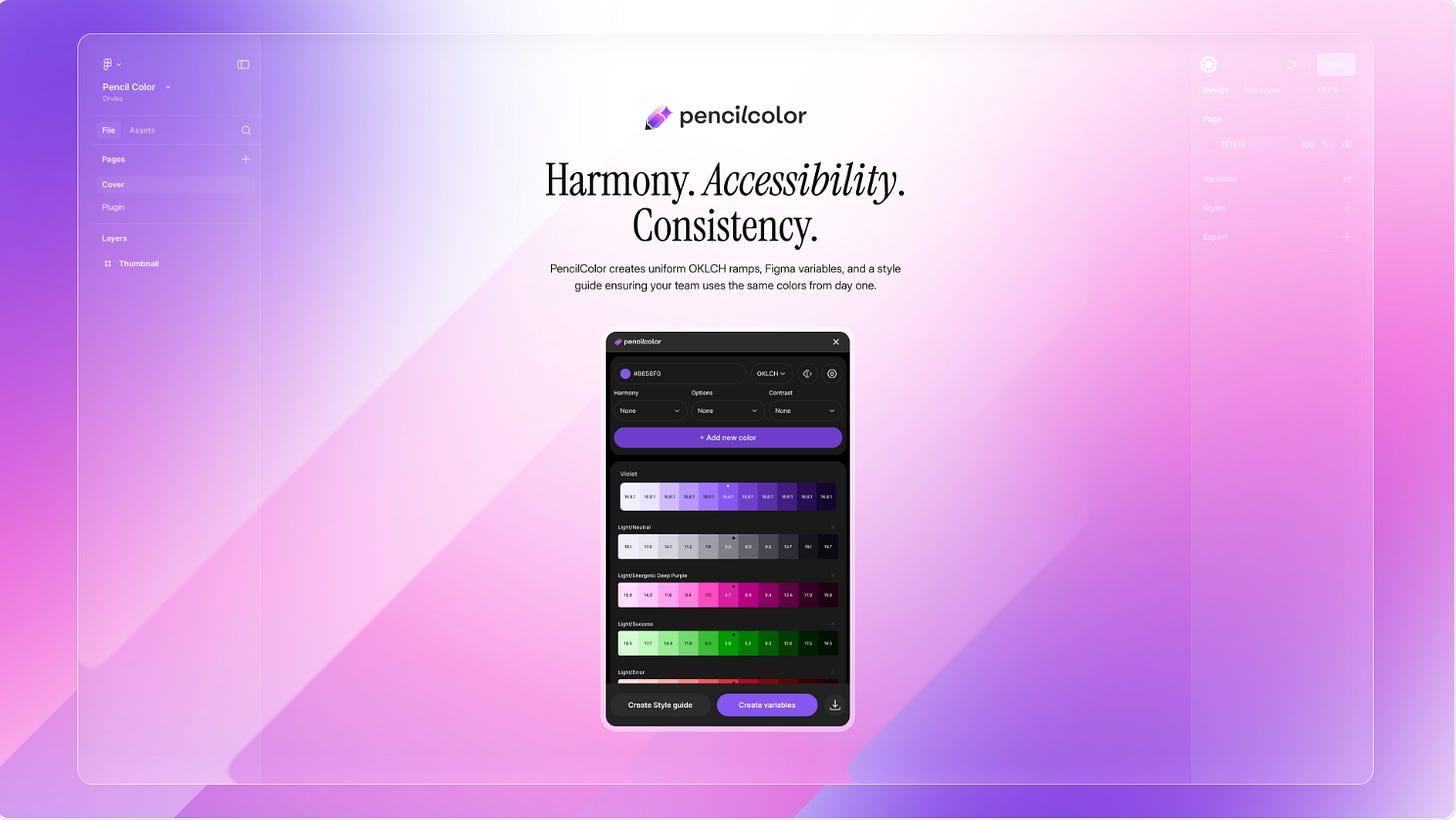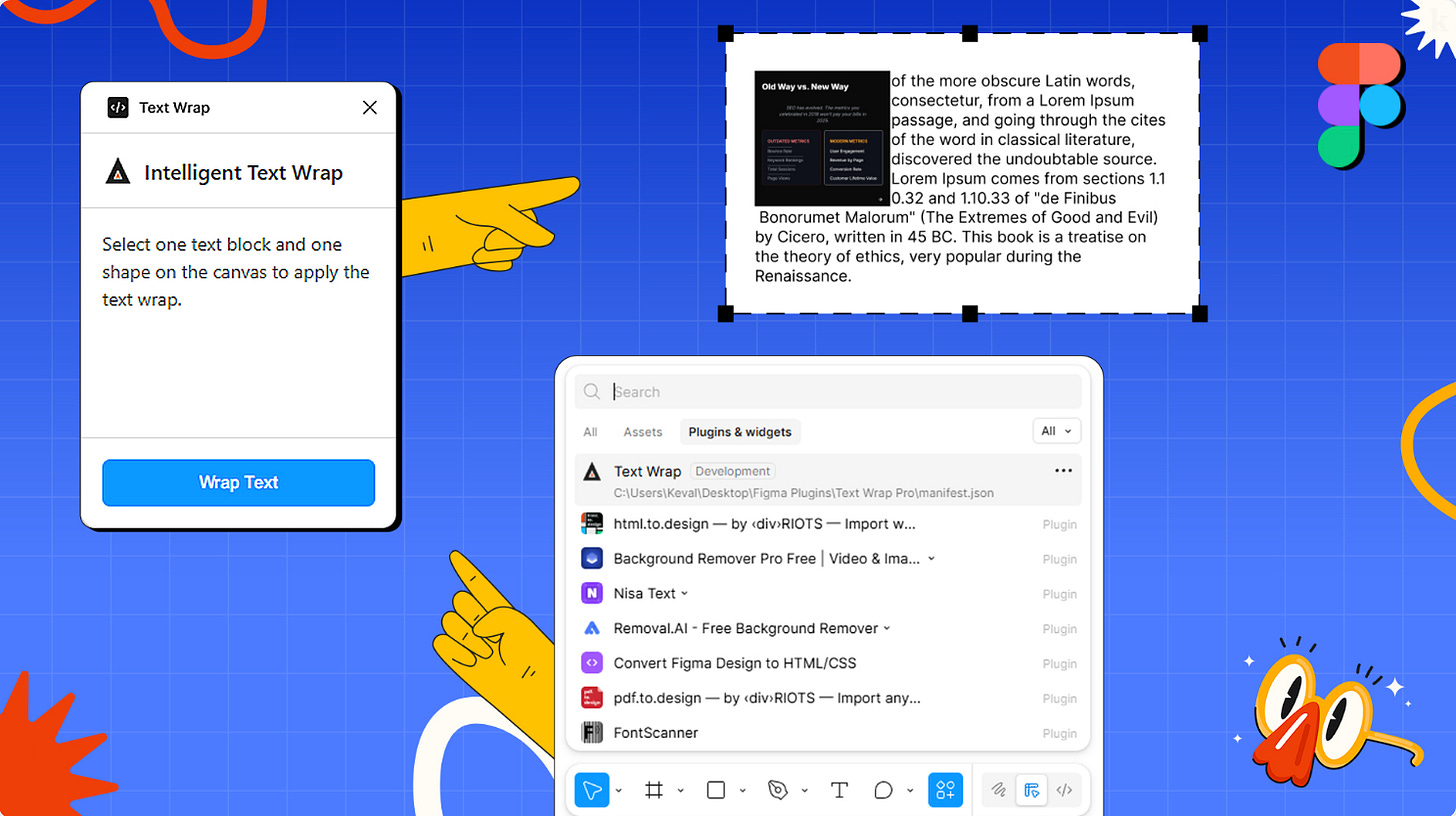Week 78 - 3D converter, palette generator & table recreator
This week's five new Figma plugins.
This week’s lineup brings some serious workflow upgrades — from AI-powered 3D generation to accessible color systems, seamless PowerPoint exports, smarter tables, and even long-awaited text wrapping. Whether you’re building polished presentations, leveling up your design system, or adding extra flair to your layouts, these five plugins deliver practical power with just a few clicks.
Let’s dive in! 🏊♀️
1. Aleto 2D to 3D Converter
AI-powered 3D generation.
Aleto 2D to 3D Converter is a powerful AI-driven plugin that transforms your flat Figma designs into stunning 3D models with a single click. Choose from isometric, realistic, low-poly, or stylized renderings, then interact with your 3D asset directly in Figma — rotate, zoom, and capture the perfect angle.
You can also export to GLB for use in Blender, Unity, Unreal Engine, or even AR/VR projects. The plugin offers flexible credit-based pricing (with 2 free credits to start), and integrates seamlessly with your existing workflow. Aleto is enterprise-ready, supports full commercial rights, and makes 3D as simple as clicking “Convert.”
🎁 2 FREE credits 💰 Credit packs from $10
🧊 Convert 2D images into 3D models
👗 Choose from different styles (isometric, realistic, low-poly…)
2. FigPoint
One click export from Figma to PowerPoint.
Need to turn your Figma frames into a polished presentation? FigPoint makes exporting to PowerPoint effortless. With just one click, your selected frames are preserved as high-quality PNGs and arranged into slides, keeping your original design intact. Frames are ordered based on their position on the canvas, so your presentation flows naturally from top-left to bottom-right.
FigPoint also offers handy options like automatic frame numbering and layer panel sorting for easy navigation. With dual English/Korean support and batch export, it’s especially useful for design teams working across multiple slides. Perfect for designers who want quick, pixel-perfect exports to share their work in .pptx format.
💡 If you need to do the reverse — go from PowerPoint to Figma — try out the plugin office.to.design.
🎁 FREE
📹 Turn Figma frames into a PowerPoint presentation
🚀 Supercharge your workflow in a click
3. PencilColor
Smart OKLCH Figma color palette generator.
PencilColor is a professional-grade color system generator that helps you build beautiful, accessible palettes in seconds. Using the advanced OKLCH color model, it creates perceptually uniform ramps that are WCAG/APCA-compliant, ensuring your designs meet accessibility standards. It also links variables automatically, generates complete style guides, and even suggests optimal text colors.
Beyond accessibility, PencilColor offers robust creative tools — harmonies, neutral palettes, system colors, and intelligent naming with mood and cultural context. Exports are seamless across formats including CSS, Tailwind, JSON, iOS, and Android. For designers who care about precision and usability, PencilColor is a powerhouse tool for building consistent, production-ready color systems.
🎁 FREE (in Beta)
🎨 Generate professional-grade color systems
🌟 Uses the advanced OKLCH color model
4. Table Recreator
Generate an editable table from an image of a table.
If you’ve ever struggled to rebuild tables from screenshots, Table Recreator takes the pain out of the process. Simply select a screenshot, identify the header and body cells, and let the plugin recreate the table for you inside Figma. The result: clean, editable table layouts without having to redraw or realign rows manually.
The plugin is lightweight, easy to use, and even offers a free trial (10 recreations) before unlocking unlimited use for just $3. A simple but mighty tool for designers who frequently work with tabular data.
🎁 10 FREE tries 💰 Unlimited for $3
🧾 Recreate editable tables from a screenshot
⛺️ Easy, no-frills plugin
5. Text Wrap
The power of document-style text wrapping directly in Figma.
Text Wrap introduces a feature Figma users have long wished for: wrapping text around images. Instead of tediously adjusting line breaks, you can now overlap an image and text block, run the plugin, and instantly see your text flow elegantly around the image.
It brings the convenience of document-style text handling into your design workflow, saving time and making your layouts feel more polished. A must-have if you’re working on editorial designs, marketing layouts, or any project where visuals and text need to live in harmony.
🎁 FREE
↩️ Document-style text wrap right in Figma
🪄 Perfect layouts in a click
✏️ Newsletter brought to you by ‹div›RIOTS.