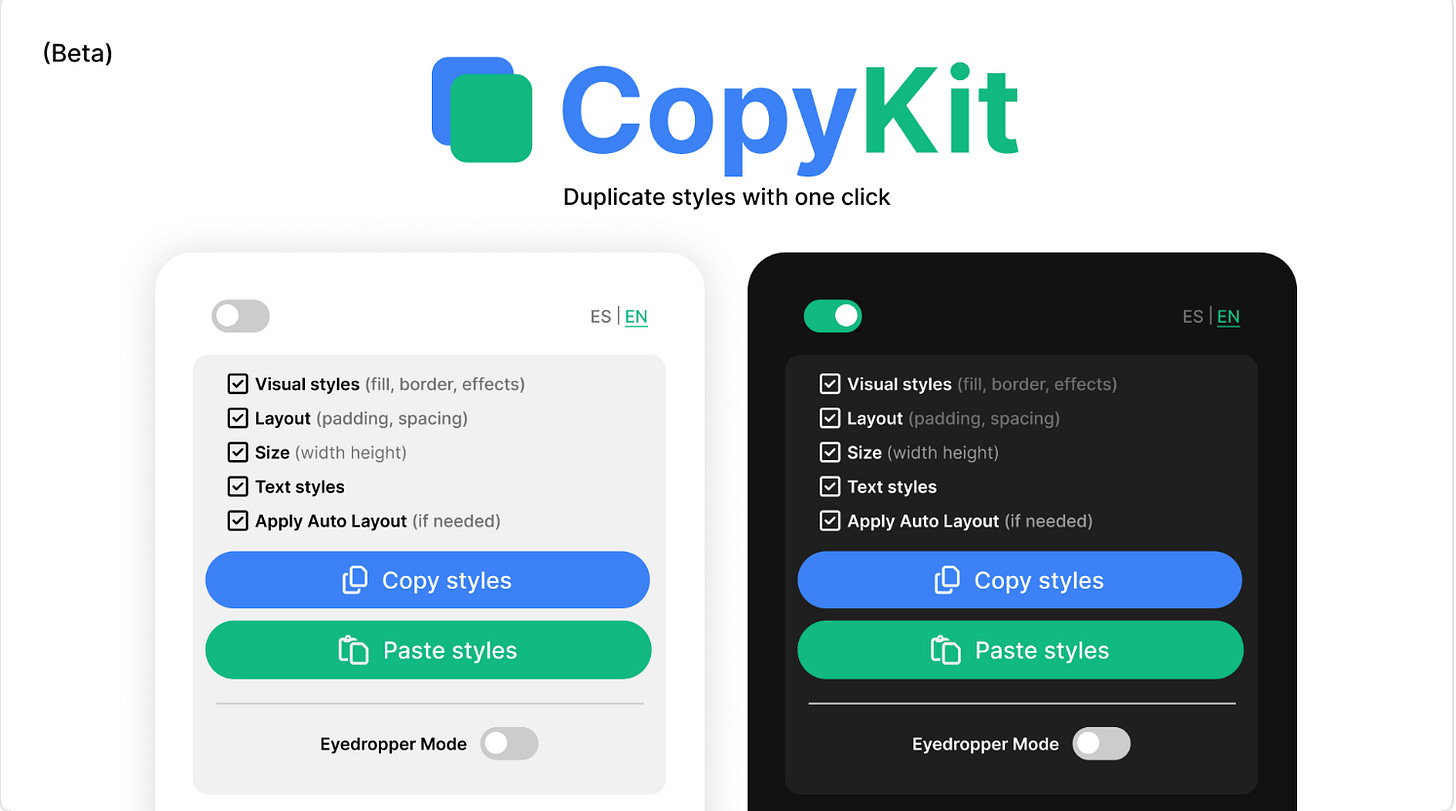Week 71 - Grid maker, style copier and .psd converter
This week's five new Figma plugins.
If you’re feeling motivated by the September back-to-school vibes, we’ve got an issue to match your energy! 💪
There’s a plugin to create perfect layouts in a click, an advanced style copier, and an importer that brings your Photoshop files into Figma as editable layers! Like most of the plugins selected for our newsletter, these will save you a whole bunch of time, without hindering any quality.
Go give them a try! 🚀
1. Apex QR
Turn boring QR codes into brand assets.
Apex QR is a next-level QR generator that turns the boring QR code into part of your brand. Use the shuffle feature to generate cool designs in an instant, or the editor to customize your QR further with toggles for tolerance, roundness, and mass. Perfect if you’re designing product & packaging, retail displays, event passes and wristbands; posters, flyers and billboards or portfolios & personal branding.
🎁 FREE
🏁 Generate out-of-the-ordinary QR codes
⚙️ Customize them to fit your branding
2. CopyKit
The ultimate style clipboard for Figma.
CopyKit is a fast, precise way to copy and paste design properties in Figma—no more tedious manual work reapplying styles, layouts, or sizes layer by layer. With CopyKit, you get total control over exactly what you transfer, from a single color or text style to the entire layout structure of a complex frame. The plugin offers flexible features like checkbox-based property selection, deep recursive copying for complex components, and a smart Eyedropper Mode for quick, targeted pasting. It fully supports Figma’s native styles (Color, Text, Effects) to ensure your designs stay on-brand.
🎁 FREE
🎨 Copy-paste your Figma styles in a click
⚙️ Control exactly which styles you want to duplicate
3. GridFlow
Create clean, responsive grid layouts in seconds.
GridFlow is a hassle-free way to create clean, responsive grid layouts in Figma. Simply select your objects, pick from 500+ quick layout templates, or define your own columns, rows, and spacing—then click "Apply." In seconds, your objects are perfectly arranged in a grid that stays consistent and responsive when resized.
Whether you're working with images, text, or components, GridFlow helps you build precise grids and masonry layouts without the manual tweaking. It’s fully customizable, supports any object type in Figma, and makes responsive design effortless with layouts that adapt as you scale.
🎁 FREE trial 💰 Unlimited lifetime access for $39.95
📐 Instantly create responsive grid layouts
🛒 500+ layouts to choose from
4. Lyntr Connector
Visually link two items or layers with customizable lines
Lyntr Connector lets you create visual connections between elements with customizable, stylish lines. Choose from a variety of line styles—dotted, dashed, curved, zigzag, and more—and fine-tune your links with adjustable colors, thickness, and other settings. A simplified way to create user flows, wireframes, sitemaps, or storyboards.
🎁 20 FREE credits 💰 Unlimited for $30/yr
🔀 Link any Figma elements with customizable arrows
🎨 Customize line style, color, thickness and more
5. psd.to.design
Convert any Photoshop file into editable Figma layers.
psd.to.design converts your Adobe Photoshop files into fully editable Figma layers. With psd.to.design you can extract images and text from your Adobe Photoshop projects and get them straight into Figma, migrate your Photoshop layers into Figma or iterate on existing .psd or .psb designs in Figma. The fidelity of your Photoshop files are preserved while supporting text styles like color, weight and size; importing vectors, vector clipping masks and vector strokes, and importing all layers including hidden ones.
🎁 5 FREE imports 💰 Unlimited from $49/yr
📸 Import your Photoshop files into Figma
✏️ Fully editable layers supporting text styles and vectors
✏️ Newsletter brought to you by ‹div›RIOTS.