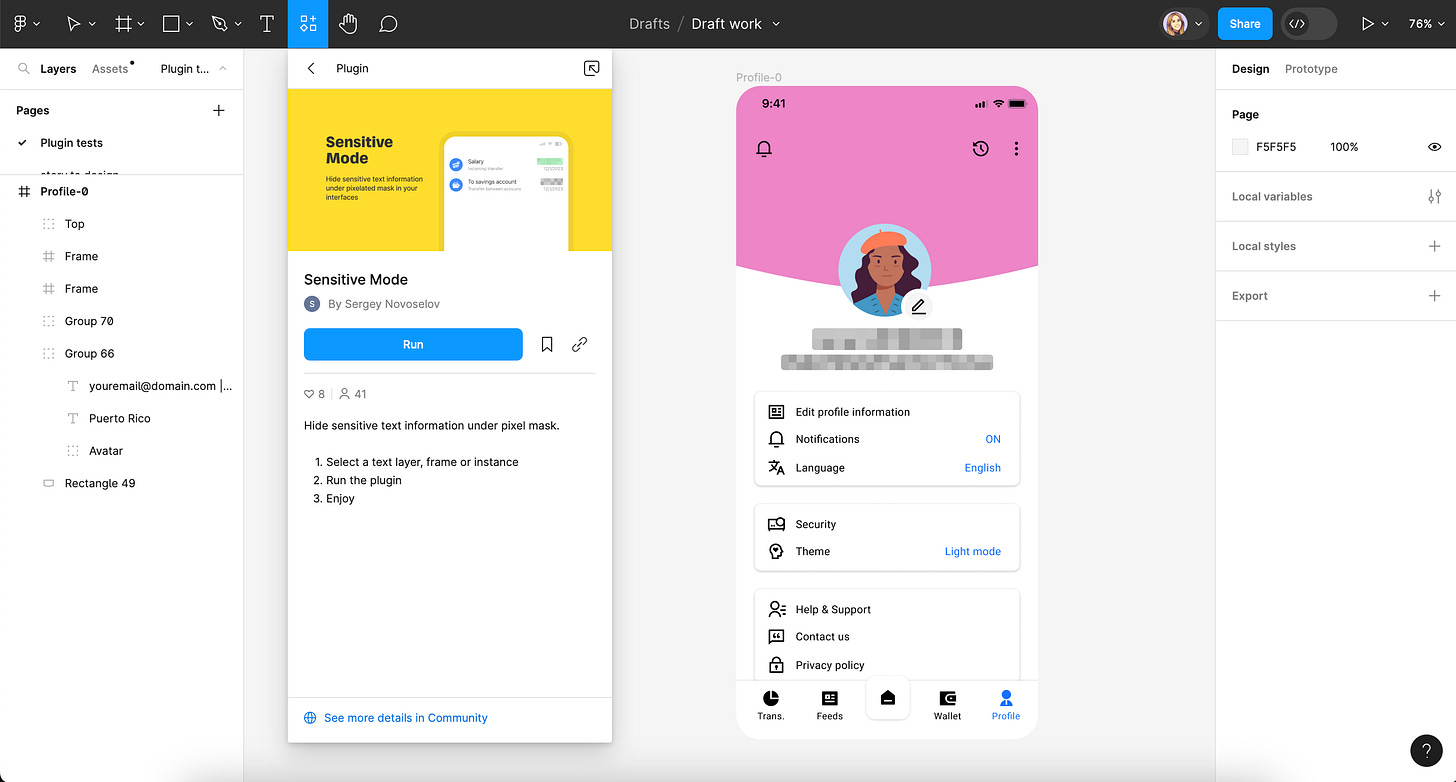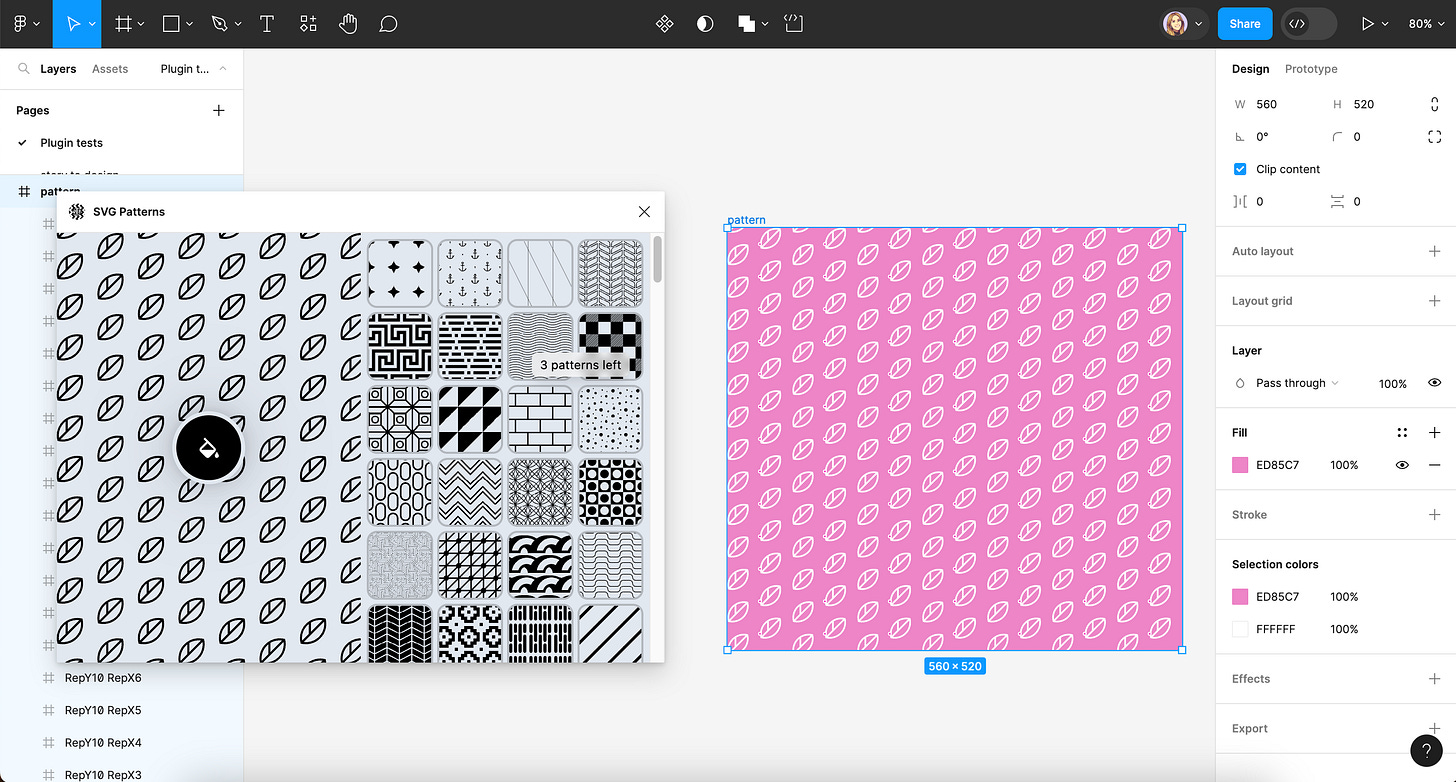Week 6 - Cool Figma plugins you didn't know you needed
Edit text in bulk, generate stock images, create slide decks directly in Figma and more!
The great thing about a newsletter like Figma Plugin Weekly is that you discover new tools you might not have otherwise. Who knew there was a slide deck editor for Figma? Or that there was a way to cover sensitive data when presenting designs to external clients?
Read on for this week’s five new Figma plugins that you didn’t know you needed, but just might.
1. Multiple Text Editor
Edit multiple text layers in one go.
Multiple Text Editor is true to its name and allows you to edit several text layers in bulk. There are two parts to the plugin: Text Tools and List to Layers.
With Text Tools, simply select all text instances you want to update, enter the new text and hit ‘Apply’. You can also insert random names or numbers as placeholder data (although we think data.to.design is a nice option if you’re looking to do this on a larger scale).
With the List to Layers option you can update multiple text layers with different content. Select your text layers, then write the new content in list form, in the same order you selected the layers. Each layer will be updated with its corresponding content.
🎁 FREE
📦 Bulk text editor
📊 Generates placeholder data, but very limited
2. Text to Stock Generator
Generate stock images with a text prompt.
Text to Stock Generator works with AI to insert stock images directly into your Figma canvas, based on a few basic settings. Choose the image format you want, whether you need an image of a person, animal or object; then provide more details of what should appear in the stock image in a written prompt. The available image types are currently limited, but we’re hoping more options will come with time.
🎁 FREE
🚀 Quick access to stock images
✋ Limited image options
3. Sensitive Mode
Cover up sensitive data in designs.
You probably never thought you needed a Figma plugin like Sensitive Mode… However, if you’re working with external clients, or using real customers’ data in designs, Sensitive Mode could be useful.
Select the text layers that contain the sensitive information you want to cover up, and run the plugin. It will add pixelated masks on top of the information, so you can show the true UI of your designs, without revealing personal data. It was a little buggy when we tried it, but overall fulfils its promise.
🎁 FREE
👁️ Hide details you don’t want third-parties to see
📽️ No UI; works automatically behind the scenes
4. Slide Deck Toolbar
Turn Figma into Powerpoint.
Slide Deck Toolbar turns your Figma canvas into presentation software like PowerPoint, Slides or Keynote. Get an overview of your entire presentation in the sidebar with live previews and create, duplicate, reorder or delete slides as you would with any presentation software. You can even create slide templates using master components, and the plugin automatically sizes all slides to 1920x1080, 16:9 so you can be sure you haven't accidentally resized a single slide in an 80-page slide deck.
🎁 FREE
👩💻 Design presentations directly in Figma
🪄 No animation options (yet)
5. SVG Patterns
Get editable SVG patterns directly in your canvas.
SVG Patterns is the only Figma plugin that inserts real SVG patterns directly into your Figma canvas. It inserts 500x500 repetitive tiles in real SVG format, so you can include intricate patterns in your designs. There are over 180 pattern designs to choose from, with more coming soon. Plus, after inserting a pattern, you can then edit colors, size, strokes, and more, to refine the pattern to fit your brand and design.
💰 5 FREE patterns, then $19 one-time payment
🍃 Insert patterns directly into your canvas
👍 Over 180 patterns to choose from
Newsletter brought to you by ‹div›RIOTS.