Week 43 - An A/B tester, instant color changer and PDF importer
This week's five new Figma plugins.
Does your heart skip a beat anytime you discover cool, never-seen-before Figma plugins? No…? Just us…? 🤔
Well, this week we made a few of these cool discoveries like a plugin that offers quick, free A/B testing right in Figma and a “colorizer” that changes the color scheme for multiple images in a click. There are also a few others in this issue that make our hearts race, like our favorite PDF importer that converts static PDFs into fully-editable Figma designs (now with a big upgrade!) 🚀
1. Figmate Design Library
A free library of landing sections and web templates.
While there are certainly plenty of website and landing templates out there already, we won’t shy away from trying out new ones… Figmate Design Library is one of the latest template library plugins and comes with a variety of free designs that you can copy and paste right into Figma. From specific landing sections or blocks, to full-blown websites, you’re sure to find something to help kick-start your design work.
🎁 FREE
🖥️ Free library of website and landing templates
✏️ Fully-editable to make them your own
💡 TIP: Use a template to kick-start your website designs, then publish them in a click with the plugin figma.to.website! And you won’t need to leave Figma 🚀
2. Flamel 3D Icon AI Generator
Generate 3D icons for your designs.
Flamel 3D Icon Generator uses AI to create colorful 3D icons from your prompts. Type in what you’re looking for and the plugin will generate a few options in its unique 3D style. There seems to be room for improvement, as at first we got “no results” and the remove background feature wasn’t working. But if you’re patient and okay with navigating a few early-day bugs, the plugin worked just fine in the end.
🎁 20 FREE images/day 💰 PRO plans from $4
💟 Generate colorful 3D icons
🤖 AI-powered
3. Image Colorizer
Instantly change an image’s colors.
Image Colorizer is the perfect plugin if you want to change an image’s colors quickly, while still achieving aesthetic, quality results. For example, you may have a set of illustrations you want to unify with the same color scheme… Select the images to change, choose a dominant color and in a click all the images’ colors will be changed simultaneously. Note that the plugin automatically adds a white background after applying your color changes (check out our solution for this below).
🎁 FREE
🎨 Change an image’s color scheme in a click
🖼️ Works for photos, icons, illustrations…
💡 TIP: To remove the automatically-applied background, we recommend Remove Background (Privacy-First) for quality and 100% privacy.
4. pdf.to.design
Convert PDFs to editable Figma designs.
While this plugin isn’t new, it just got a big upgrade we thought worth sharing… pdf.to.design converts your PDFs into editable Figma designs all while keeping your documents 100% private and only processing them locally on your device. In the latest version, not only did it get a little UI makeover, but it also now comes with some cool new features like instant font replacement, preview before import, the ability to select only specific pages or a range and the choice of horizontal or vertical stacking.
🎁 FREE for first 3 pages or image imports 💰 Unlimited from $39/year
💫 Convert PDFs into editable Figma designs or images
🔐 100% private imports, processed locally
5. Rapidata Compare
Instant A/B testing right in Figma.
We were a little wary of a plugin that promises quick, free A/B testing right in Figma, but Rapidata Compare seems to deliver. Pick two images of screens you’d like to compare (no frames, unfortunately) and specify the demographics of your audience. Rapidata Compare then shares these images with 100 people worldwide so they can submit their votes. You can also share surveys if you’re looking for answers to a particular question. Our biggest doubt with this plugin is regarding security and privacy of design work, however their FAQs do state that designs are only visible to the selected audience and never show up in a Google search (yeah, we’d hope not!).
🎁 FREE
🔤 A fast, cheap way to do A/B testing right in Figma
🙋♀️ Get votes from real people all over the world
Newsletter brought to you by ‹div›RIOTS.


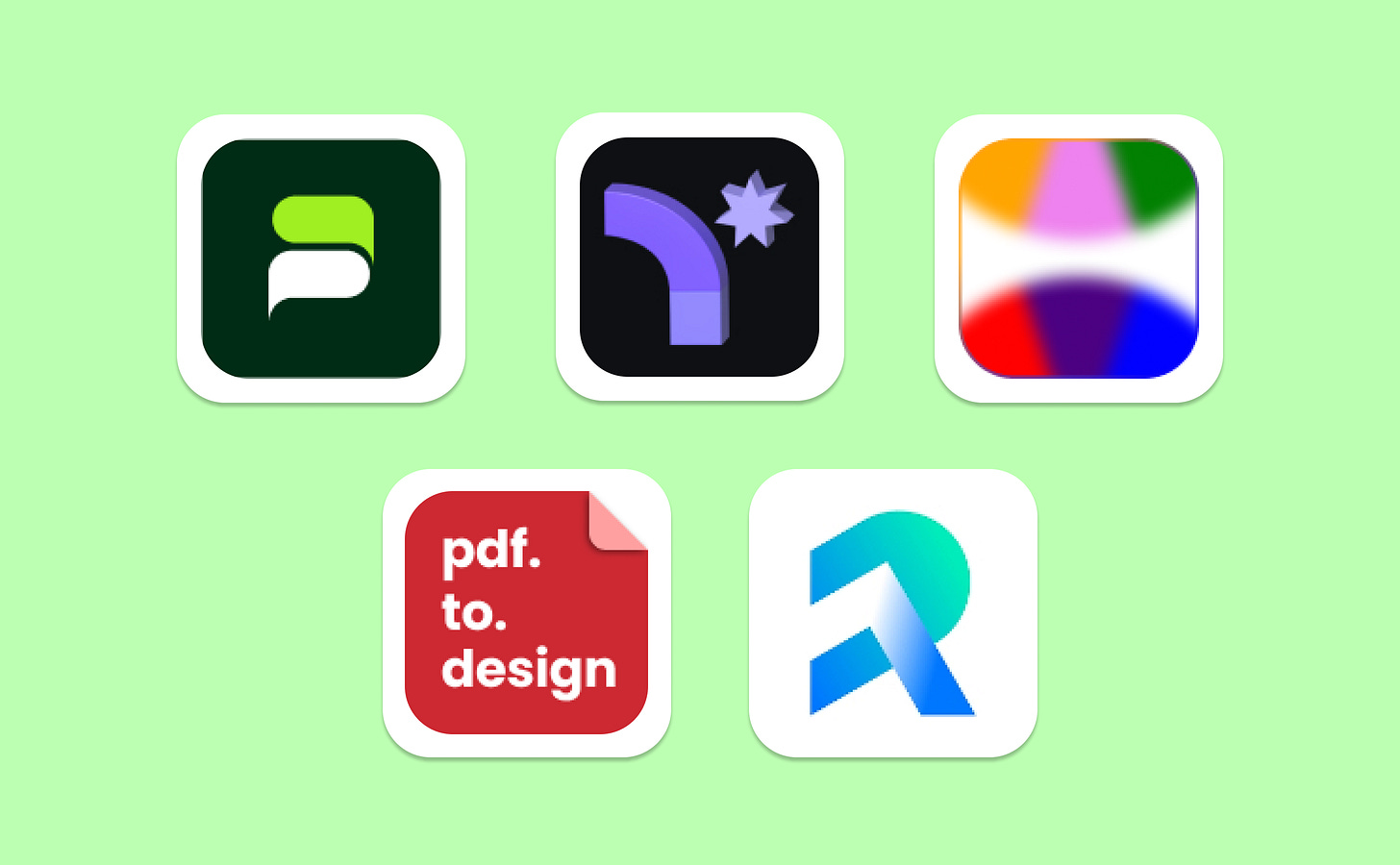
Woah - that A/B stuff is awesome. Keen to give that a try. Thanks for sharing.