Bored? Procrastinating? Waiting for inspiration to strike? We have the issue for you!
This week’s edition features 5 Figma plugins that were designed for fun – 5 video games that you can play directly in your Figma file. Plus, some even come with multi-player mode so you can make it a team activity!
*Disclaimer: Figma Plugin Weekly takes no responsibility for how this issue might affect your productivity this week 🎲 🎮 🧩
1. Figma Asteroids
The classic Asteroids game in Figma.
Shoot down asteroids in your Figma file, solo or with friends! Run the plugin Figma Asteroids to create a new game. To play in multi-player mode and join an existing game, simply run the plugin at the same time in the same file, and you will automatically join the ongoing game.
🎁 FREE
☄️ Shoot and don’t get hit
🧑🤝🧑 Multi-player mode
2. Figma Tetris
Old-school Tetris for Figma.
The Figma Tetris plugin runs on a companion Figma file. You’ll need to open and duplicate this file, and then run the plugin in it to play. Use the arrows or indicated letters on your keyboard to move your bricks around. There’s also 2-player mode if you want to play with a team mate.
🎁 FREE
🧩 The classic brick-laying game
🧑🤝🧑 Multi-player mode
3. Flappy Bird
Playable Flappy Bird using variables.
While not technically a plugin, this Flappy Bird Figma file has everything you need to make a Flappy Bird game that’s fully playable right in Figma. It’s made with Figma variables and played in prototype mode so you can spend hours tap, tap, tapping to fly Flappy up and down.
🚀 Plus, we also published the game’s designs with figma.to.website to make Flappy Bird an instant online web game!
🎁 FREE
🐥 Play Flappy Bird directly in Figma (or online)
🧍 Single-player mode
4. Multiplayer Pong Game
Ping-pong game for two in your Figma canvas.
Fun fact: Pong was the first arcade video game ever implemented. It’s also the first game ever created in Figma! To get started, only one person needs to run the plugin Multiplayer Pong Game. Then, invite a member of your team to join with Figma's multiplayer cursors and drag around the other paddle.
🎁 FREE
🏓 Ping-pong for Figma
🧑🤝🧑 Multi-player mode
5. Zelda Maker
Design your own Zelda worlds; play in them in Figma.
Based on the beloved game, The Legend of Zelda, the Zelda Maker plugin allows you to design your own Zelda worlds and play in them. You can also play right away with this example world, imitating Figma’s 7th floor office in 8-bit. To play an existing world, like the one above, select it and run the plugin in the same file. To make a new world, create a new Frame and drag in the Components from the example world.
🎁 FREE
👸 Create Zelda worlds and play in them
🧍 Single-player mode
Newsletter brought to you by ‹div›RIOTS.


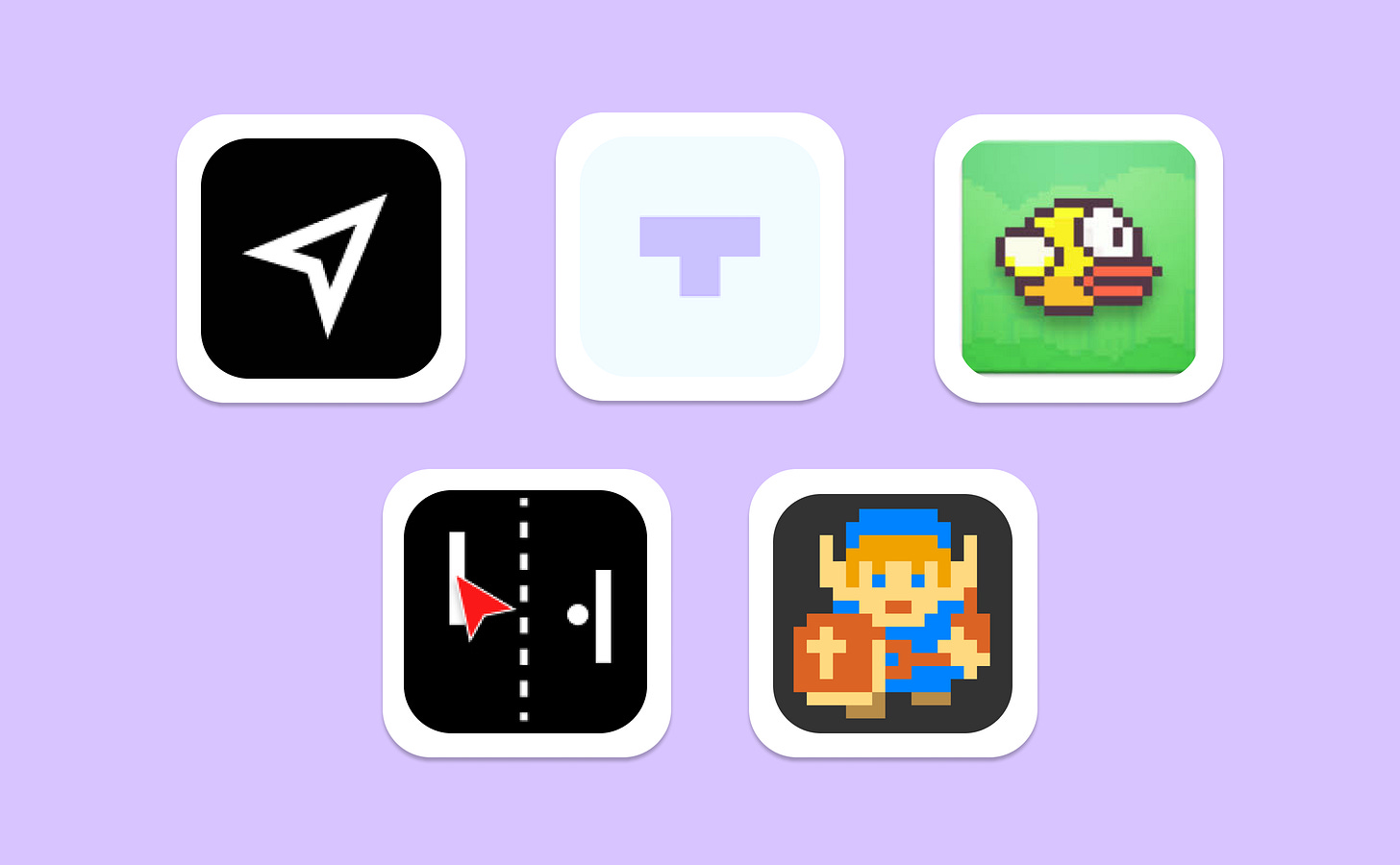


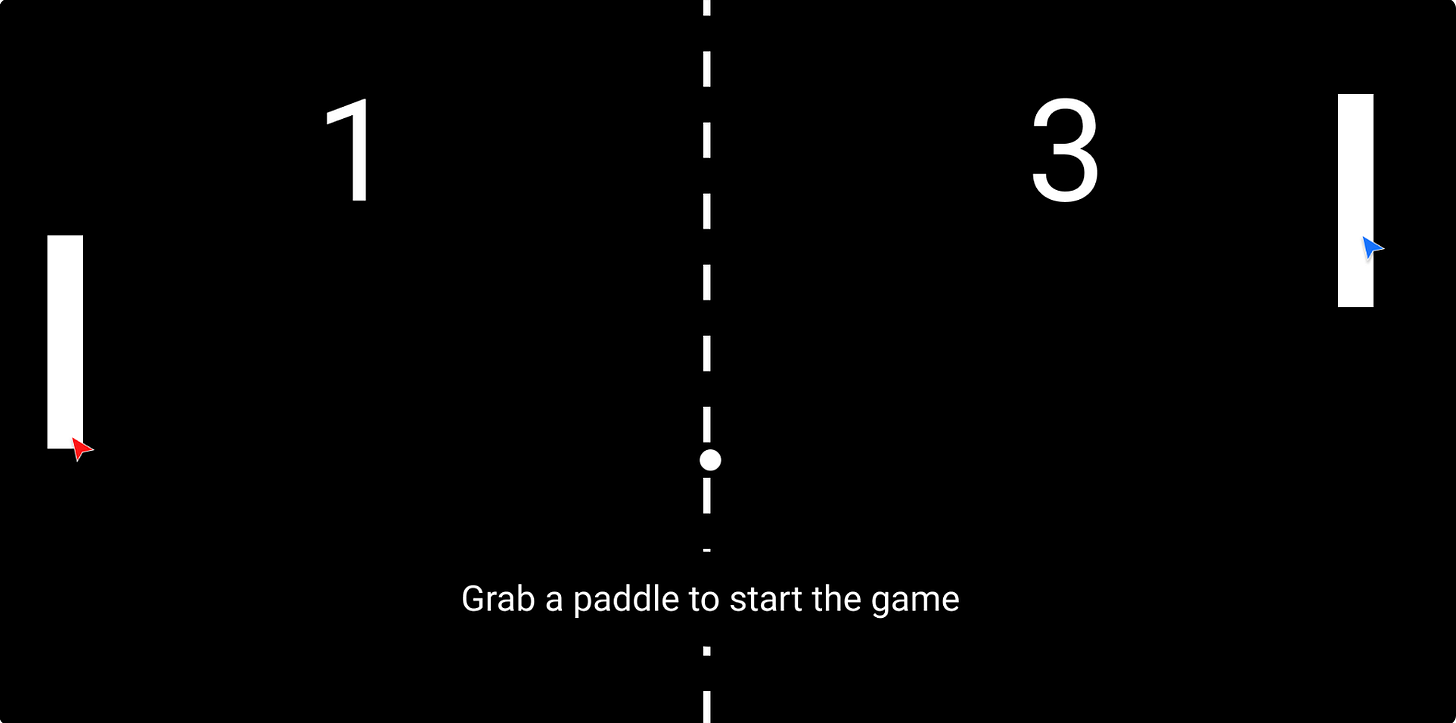
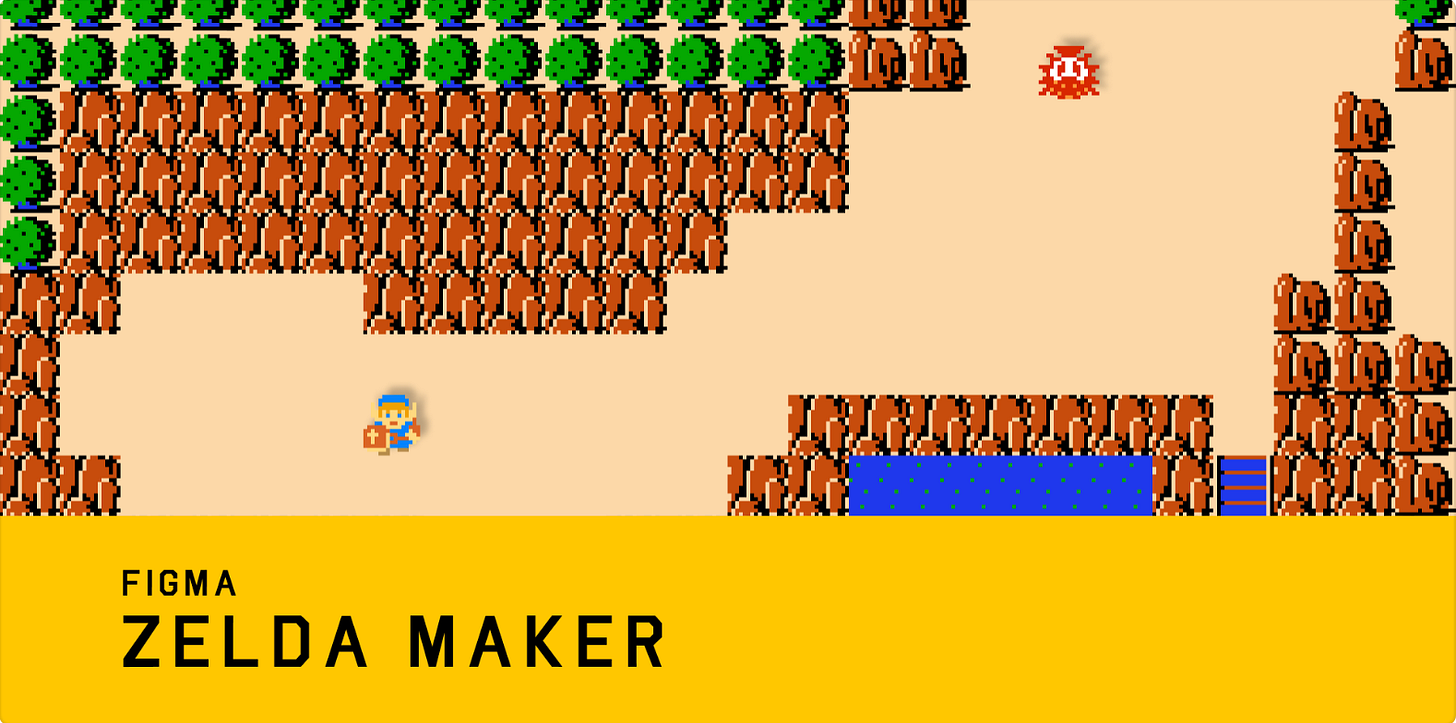
I'm absolutely playing Figma asteroids with my team this week. Thanks for sharing!