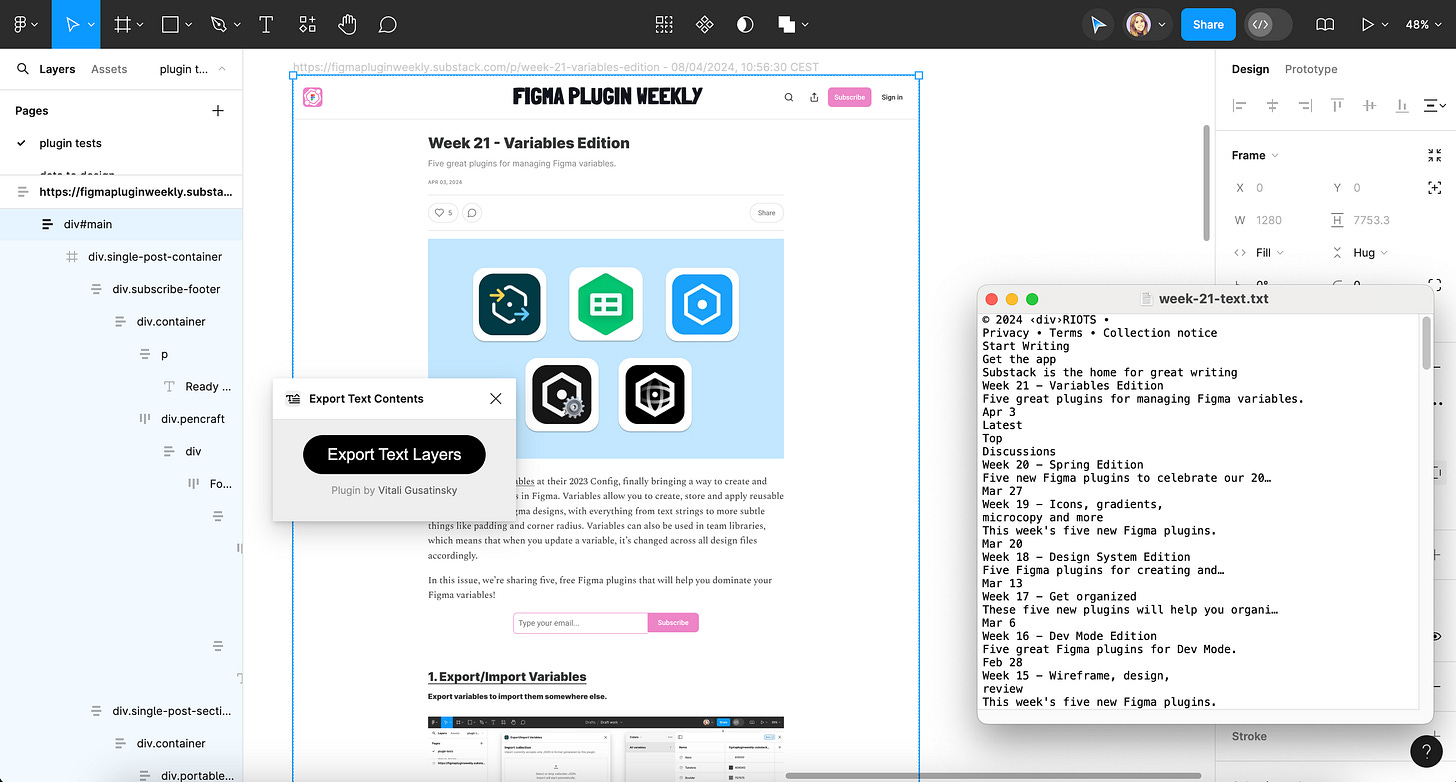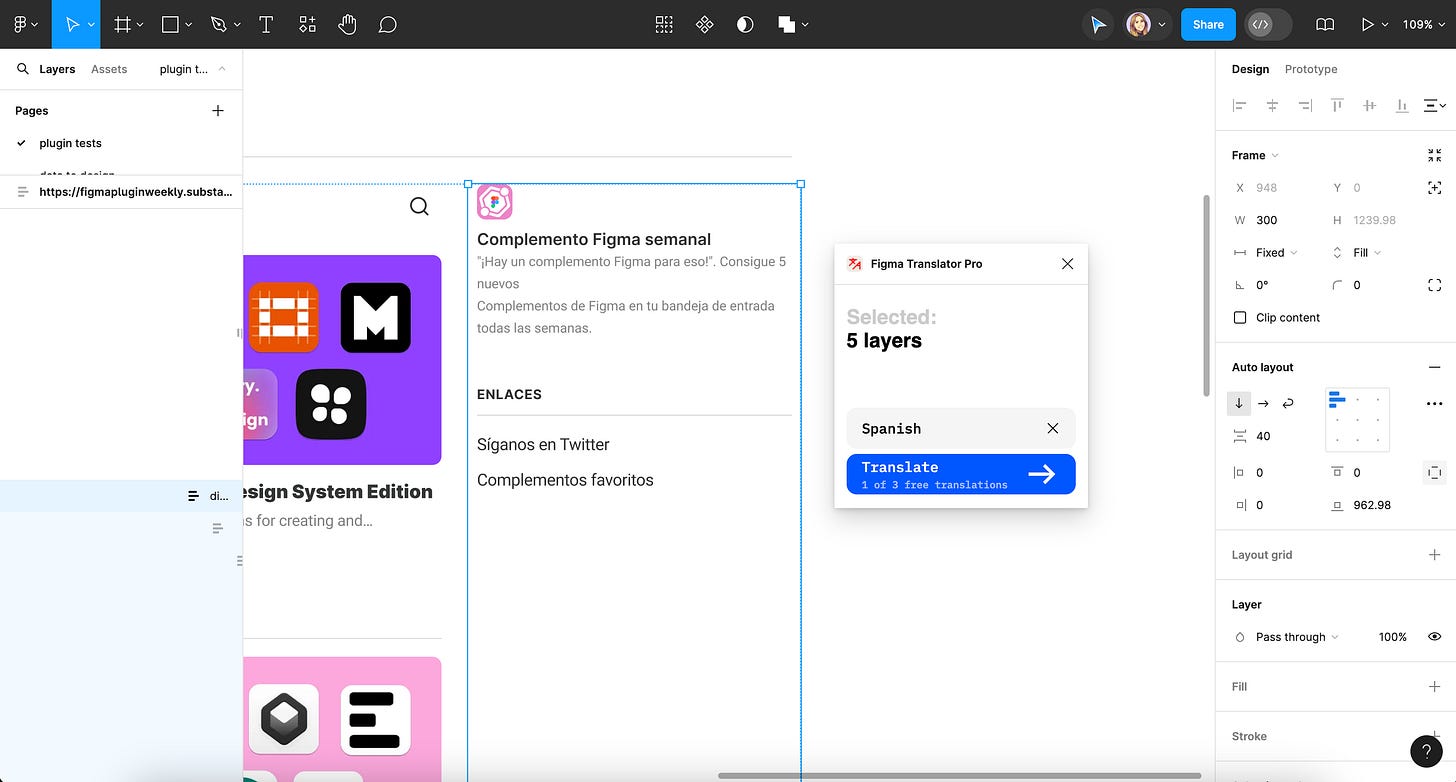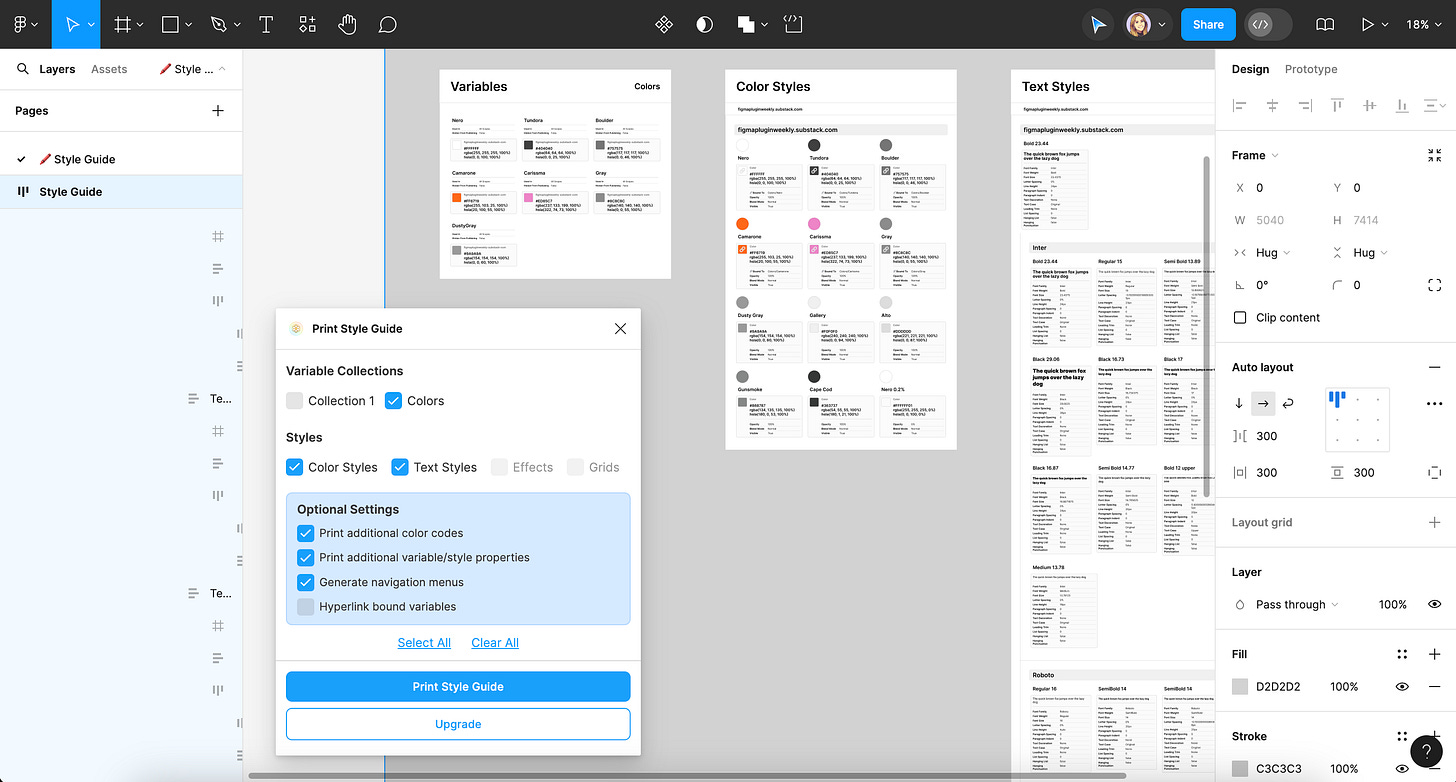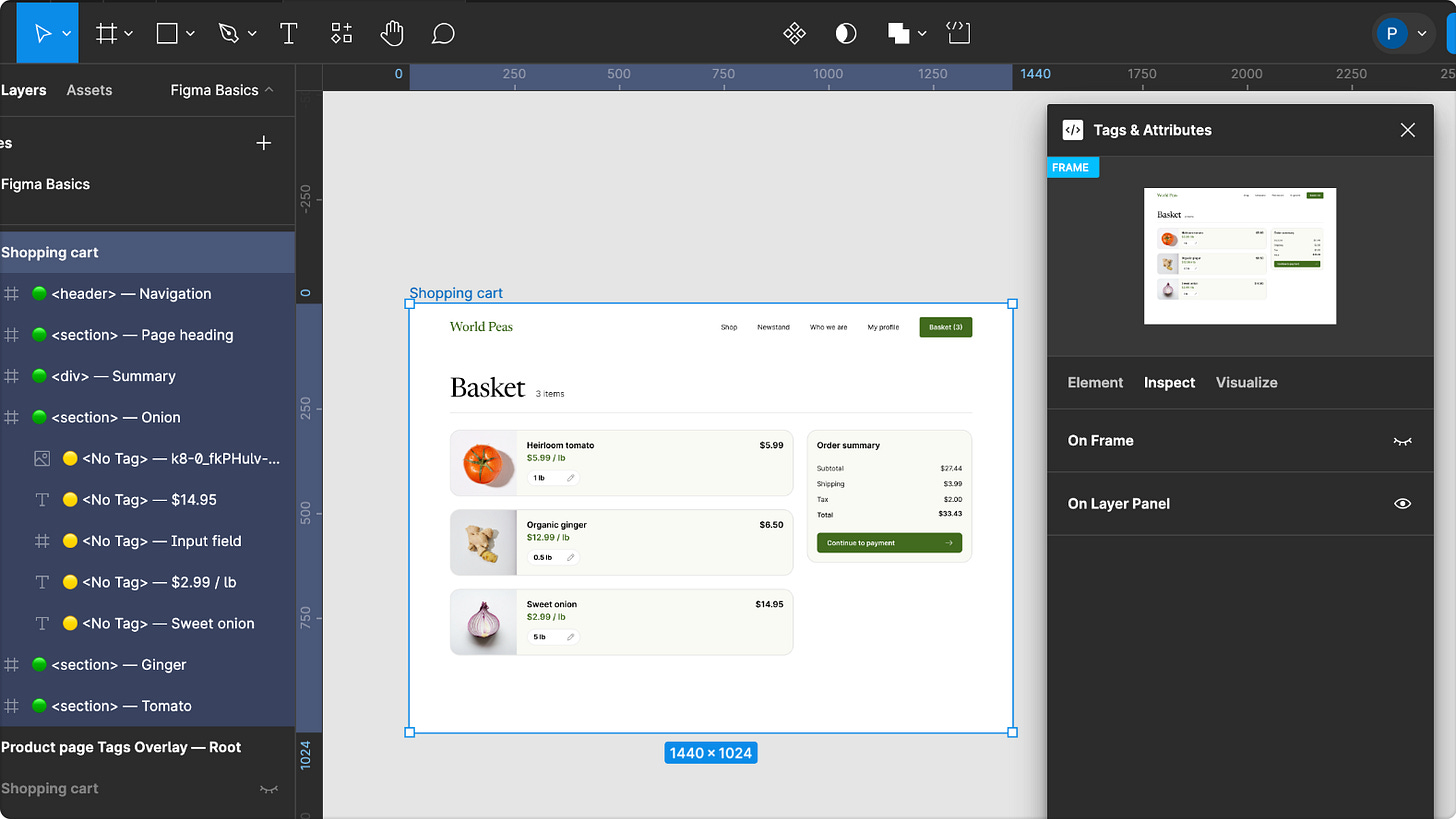Most of this week’s Figma plugins have a single letter in common: ‘T’. There’s a plugin for exporting your content as a .txt file, a translator and a table generator. There’s also a Dev Mode plugin for adding tags to your designs. Text, translations, tables and tags… A little alliteration, anyone?
Keep reading for the only plugin that doesn’t fit in today’s theme 🤭
1. Export Text Contents
Export all text layers as a .txt file.
Export Text Contents is an incredibly simple Figma plugin with a single button that performs a single action. It takes all text layers in the given Figma canvas and exports it as a .txt file, directly saved in your Downloads. This is great if you’ve been designing something in Figma, but then need the text for something else, saving a lot of back and forth, copying and pasting.
🎁 FREE
📝 Export all text as a .txt file
✅ Simple, easy plugin
2. Figma Translator Pro
Translate text layers into 130 languages.
Figma Translator Pro is another text plugin that instantly translates any selected text on your canvas into one of the 130 languages available. Simply select all text layers you want to translate, select your target language from the drop-down list in the plugin and hit ‘Translate’. Your selected text layers will be automatically updated with the equivalent translations. Figma Translator Pro comes with 3 free translation runs to try it out.
🎁 3 FREE translations, 💰 $8/month subscription
🌍 Translate directly in Figma to 130 languages
🪄 Select layers and instantly translate
3. Print Style Guide
Generate a full style guide from Figma variables and styles.
Print Style Guide takes all your variables, styles and components to lay them out in a separate page as a fully-documented style guide. It’s perfect if you need documentation for your design system, or a printable style guide for your marketing team. Most features are entirely free, and a few are only available with a subscription.
🎁 FREE for limited features, 💰 $7/month for all features
🎨 Quickly turn all variables and styles into a style guide
🖨️ Printable, shareable style guide in a click
4. Table Templates with Auto Layout
Generate customizable tables with full auto layout.
Table Templates with Auto Layout generates fully customizable and editable tables directly in your Figma canvas. While there are already several table-generating plugins, there’s something that sets this one apart: auto layout. Each table created by the plugin comes with auto layout perfectly set up for you, which makes resizing and editing a breeze.
🎁 FREE
⚡️ Quickly generate tables
👩💻 Full auto layout all set up
5. Tags & Attributes
Attach semantic data to your design elements.
Made by the creator of Figma UI Icon Set and WaveCraft (both featured in this newsletter), Tags & Attributes is a Dev Mode plugin that allows you to add semantic tags and attributes to your designs, bridging the gap between visual design and web development. The plugin supports HTML semantic tagging (h1,h2, header, footer, span, menu...), attribute assignment (class, id, href.....), ARIA support for accessibility and more. It’s great, not only for design-dev collaboration, but also for accessibility auditing, QA and even localization.
🎁 FREE
🏷️ Add HTML semantic tags to your designs
🤝 Improve your design-dev handoff
💡 This tool is useful if you’re designing your website in Figma. Plus, all you need is the plugin figma.to.website to publish your designs as a live site, and it’ll automatically use all the semantics and tags you set up with Tags & Attributes.
Newsletter brought to you by ‹div›RIOTS.