This week’s issue is all about elevating your designs and taking them to the next level. Whether it be by adding a custom, detailed chart or creating complex, stunning gradients… There’s also a free set of 180 icons and not one, but two, Figma plugins for designing with real data.
Let’s get started 📖
1. Chart Master 3001
Generate fully-editable charts and graphs.
Chart Master 3001 is an easy-to-use plugin that generates up to 5 different types of charts and graphs. All you have to do is tweak the settings for the appearance you want and enter the datapoints. Plus, all charts are fully editable, so once you add it to your Figma canvas you can customize even more, such as colors, text styles…
🎁 FREE 5-day trial, 💰 $15 paid plan (one-time payment)
📊 Quickly generate fully-editable charts
⚡️ Fast and easy to use
2. Figma UI Icon Set
Set of 180 minimalist Figma icons.
Figma UI Icon Set is a complete set of 180 icons that come in a minimalist, Figma style. You can either drag and drop icons into your designs, or click “Create component” to insert all icons into your file already set up as a component. Perfect if you need a sleek set of icons for your design system.
🎁 FREE, ☕️ or buy the maker a coffee
💟 180 minimalist, Figma icons
🪄 Drag-and-drop or use as components
3. Generative Gradients
Create complex gradients.
Generative gradients allows you to create complex gradients with a few basic settings such as color, radius, positioning, blur, and distortion. You can choose the size of the image you want to insert into your Figma canvas, however you can’t fill a Figma shape with the gradient, unfortunately. The plugin also comes with a list of 12 preset gradients that are all ready to go!
🎁 FREE
🌅 12 preset gradients to choose from
🎨 Or create your own
4. Micro
AI-powered microcopy suggestions.
Micro is a nice Figma plugin for UX writers and content designers, especially when you’re feeling a little stuck. This AI-powered tool proposes microcopy suggestions based on any text that you’ve selected in your designs. You can simply click on the suggestion you like to instantly replace the original text. The downside? There is no free trial and an Open AI key is required.
💰 Open AI key required + $3 one-time payment
🤖 AI-powered microcopy suggestions
💡Good if you need inspiration or copy alternatives
5. RealCover
Real, media cover art to use in designs.
RealCover is a searchable library of real, media cover art that you can pick images from to use in your designs. It offers anything music, film and app related, from album covers and artist avatars to iOS app icons and movie posters.
🎁 FREE
💽 Real media cover art to use in designs
👆 Choose from 9 different media categories
💡 For real content and data beyond music and film, we recommend trying data.to.design. This plugin imports your own content into Figma, so you can populate your designs with real data!
Newsletter brought to you by ‹div›RIOTS.






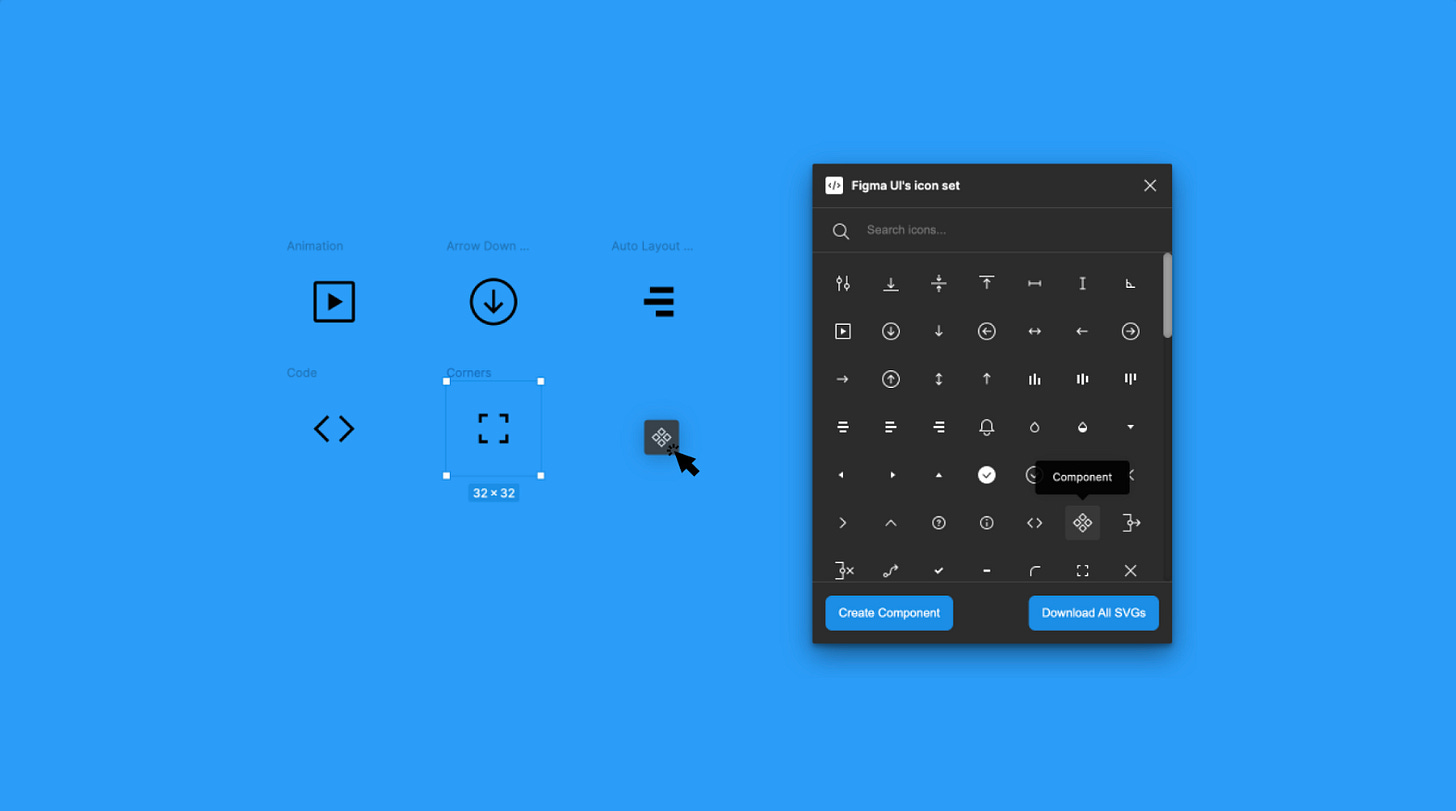


RealCover is a game-changer! 👏